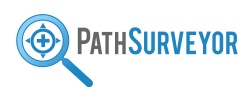Refining Searches
In most cases just entering your search term is sufficient to get you close to what you are looking for. For those times you want to refine the results you can use the following techniques.
Excluding Terms
Terms can be excluded from your search by preceding them with a NOT.
For example "neuromodulation NOT pain".
Alternate Terms
You can provide alternate terms in your search by combining them with OR.
For example "neuromodulation OR stimulation"
Prefix Terms
Terms that end with an "*" will be treated a prefixes and will search for any term that contains
that value.
For example "neuro*"
Exact Phrase
Placing words inside quotes will return results with the exact phrase.
For example ""neuromodulation pain""
!Bang Codes
PathSurveyor provides some additional refinement features that allow you to narrow the scope of your search. These are called bang codes because of the exclamation point (!) used to prefix them.
The following codes are available:
-
!pcwill limit your results to product codes. For example "!pc neuromodulation" -
!pmnwill limit your results to 510(k) submissions "!pmn neuromodulation" -
!denwill limit your results to De novo classifications "!den neuromodulation" -
!appwill limit your results to applicants "!app Biowave"